Check out the reason for my own load cell and first experiences with it here SlackCell. This is the second version which is based on a Raspberry Pi instead of an Arduino. This is a work in progress and I'll update the site from time to time. You can find (probably incomplete) instructions in the Repo.
Raspberry Pi
I switched the platform from arduino to Raspberry Pi mostly to be able to drive more LEDs for the LeuchteLine. Furthermore the bluetooth connection was buggy and I'm not much into connectivity stuff. With the Pi I can run a web server for controlling and visualizing data. This offers multiple advantages:
- Platform independent as long as the device has WiFi and a modern(ish) browser (e. g. Android, iOS, PC)
- Connection of multiple devices
- Standalone recording on the SD card
- Lots of computing power for live analysis
- Easier development environment. Everything can be simulated on your PC.
- Up to 5400 LEDs (right now 2700 but not tested with more than 150)
The big disadvantage is that it's not a real time system anymore. If you need this go with the Arduino (or maybe ESP32 at one point)
User Interface
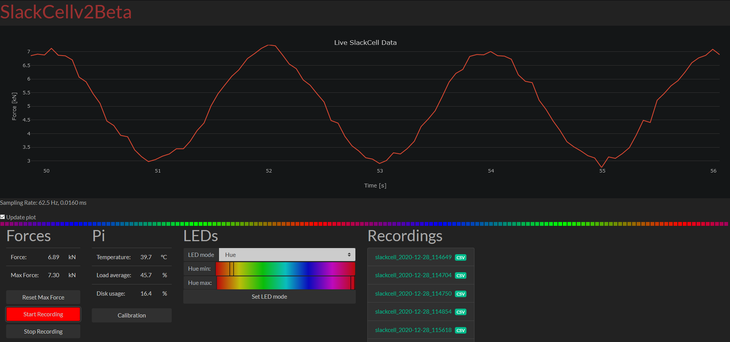
The new UI features:
- Current force
- Max force
- Live plot of last 10 s
- Pi stats
- LED control
- All recordings for download
Possible future features:
- Display of old recordings
- Information about recordings
- Scrollable plot
- Adjust plotted time
- Select force sampling rate
- Frequency analysis
LeuchteLine
Currently there are four LED modes available:
- Rainbow
- Brightness
- Bar
- Hue
They are all configurable via the UI and depend on the current force.